In today’s competitive digital landscape, 3D elements can make a website stand out and create an immersive user experience. Many small business owners in Houston and the Greater Houston area might assume that incorporating 3D elements into their websites is a luxury reserved for high-end, expensive designs. However, the web design experts at Houston Affordable Web Design are here to show you that adding impressive 3D elements to your website is more accessible and affordable than ever before.

“The world of 3D web design is no longer exclusive to big-budget projects. With the right tools and techniques, small businesses in Houston can now incorporate eye-catching 3D elements into their websites without breaking the bank. It’s all about knowing where to look and how to use these resources effectively,” say the experts at Houston Affordable Web Design.
Key Takeaways:
- Free 3D model libraries offer a wealth of ready-to-use assets
- Web-based 3D design tools allow for custom creation without expensive software
- 3D icons and illustrations can add depth to your design affordably
- Integration tools like Three.js and Babylon.js are powerful and free
- Optimizing 3D elements is crucial for maintaining website performance
- Balancing visual appeal with functionality is key when using 3D elements
To get started on your 3D-enhanced affordable website, fill out our contact form today.
How Can Free 3D Model Libraries Enhance Your Website?
One of the most cost-effective ways to add 3D elements to your website is by utilizing free 3D model libraries. These resources offer a wide range of pre-made 3D assets that you can incorporate into your design:
- Sketchfab provides a large collection of free 3D models in various formats
- CGTrader offers a dedicated database for 3D printable objects, including many free models
- Thingiverse hosts a vast library of free STL files, though primarily focused on 3D printing
By leveraging these free resources, Houston small businesses can add professional-looking 3D elements to their websites without the need for expensive 3D modeling software or specialized skills.
Are There Affordable Web-Based 3D Design Tools?
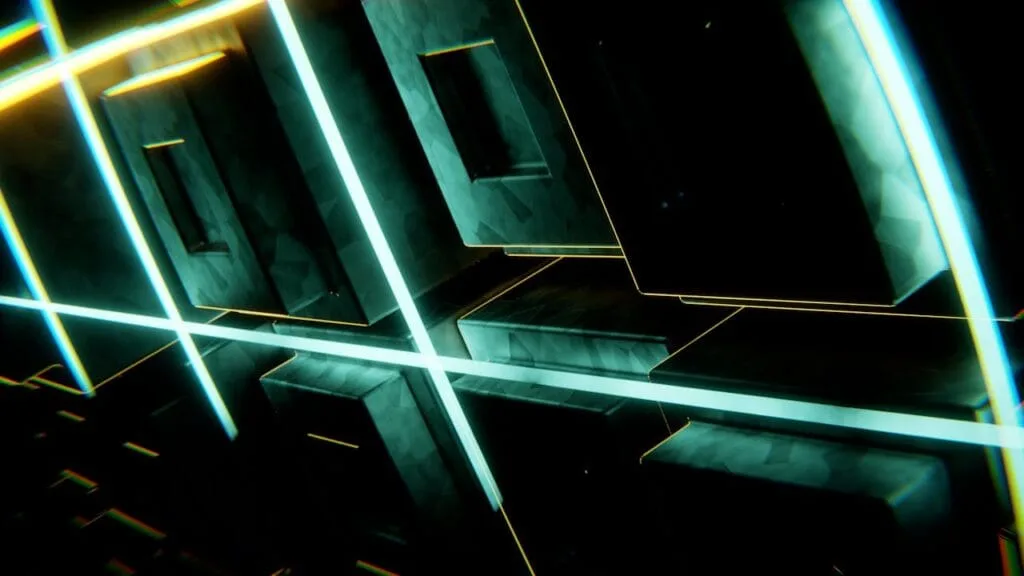
Absolutely! Several online platforms allow you to create and edit 3D elements directly in your browser:
- Spline is a free web-based 3D design tool that enables real-time collaboration and exports to web-friendly formats
- Tinkercad offers a free, easy-to-use 3D design platform suitable for beginners
These tools make it possible for businesses in Greater Houston to create custom 3D elements tailored to their brand, all without investing in costly software licenses or powerful hardware.
How Can 3D Icons and Illustrations Add Depth to Your Design?
For a simpler approach to 3D elements, consider using 3D icons and illustrations:
- Pixcap provides a library of 3D icons, illustrations, and mockups that can be downloaded for free in various formats, including web-optimized ones
These assets can add a touch of depth and modernity to your website design without overwhelming visitors or slowing down your site. They’re perfect for Houston businesses looking to freshen up their web presence on a budget.
What Free Tools Are Available for Integrating 3D Elements into Websites?
When it comes to incorporating 3D elements into your website, there are powerful, free tools available:
- Three.js is a popular JavaScript library for creating and displaying 3D graphics in a web browser
- Babylon.js is another free, powerful 3D rendering engine for the web
These libraries allow you to add interactive 3D elements to your website, creating engaging experiences for your visitors without incurring additional costs.
How Can You Optimize 3D Elements for Better Performance?
While 3D elements can greatly enhance your website’s visual appeal, it’s crucial to optimize them for performance, especially for budget-conscious websites:
- Reduce polygon count and file size of 3D models to improve loading times
- Use web-friendly formats like glTF or GLB for better performance
- Implement lazy loading for 3D elements to prioritize essential content
By following these optimization techniques, Houston small businesses can ensure their websites remain fast and responsive, even with the addition of 3D elements.
How to Balance Visual Appeal with Functionality When Using 3D Elements?
When incorporating 3D elements into your affordable website design, it’s important to strike a balance:
- Use 3D elements sparingly to maintain fast load times, especially for mobile users
- Ensure 3D elements enhance rather than detract from the overall user experience
- Consider using 3D elements for key interactive features or to highlight important information
This balanced approach allows Houston businesses to reap the benefits of 3D design without compromising their website’s usability or performance.
Contact Houston Affordable Web Design To Get Your 3D-Enhanced Website Started Today
At Houston Affordable Web Design, we specialize in creating visually stunning, modern websites that incorporate engaging 3D elements, all within a budget that works for small businesses in the Greater Houston area. Our team of experts knows how to leverage free and affordable tools to add depth and interactivity to your website, helping your brand stand out in the digital landscape.
We understand the unique challenges faced by Houston small businesses and offer tailored solutions that balance affordability with cutting-edge design. Whether you’re looking to add subtle 3D icons, create immersive 3D experiences, or anything in between, we have the expertise to bring your vision to life.
Don’t let budget constraints hold your business back from having a website that wows your visitors. Fill out our contact form today to learn how we can help you create an affordable website that uses 3D elements to elevate your online presence and engage your audience like never before.
Frequently Asked Questions About Affordable 3D Elements for Websites
- Q: Will adding 3D elements to my website make it slow to load?
A: Not necessarily. When properly optimized, 3D elements can be incorporated without significantly impacting load times. It’s all about using the right formats, optimizing file sizes, and implementing smart loading strategies. - Q: Do I need special skills or knowledge to add 3D elements to my website?
A: While some basic understanding of web technologies can be helpful, many of the tools mentioned are designed to be user-friendly. With a bit of learning and experimentation, even those without extensive technical skills can add impressive 3D elements to their sites. - Q: Are 3D elements suitable for all types of websites?
A: While 3D elements can enhance many types of websites, they should be used thoughtfully. Consider your audience, brand identity, and website goals when deciding how to incorporate 3D elements. Sometimes, subtle 3D touches can be more effective than full-blown 3D environments.
Glossary of Terms
- 3D Rendering: The process of generating a 2D image from a 3D model or scene, often in real-time for web applications.
- glTF (GL Transmission Format): A file format for 3D scenes and models that’s optimized for use on the web.
- Polygon Count: The number of polygons (typically triangles) that make up a 3D model. Lower polygon counts generally result in better performance but may reduce visual quality.
